See also: Donation Website
To help with selling balloons from your own website/platform you can link the “Buy a Balloon” button direct to your balloon shop.
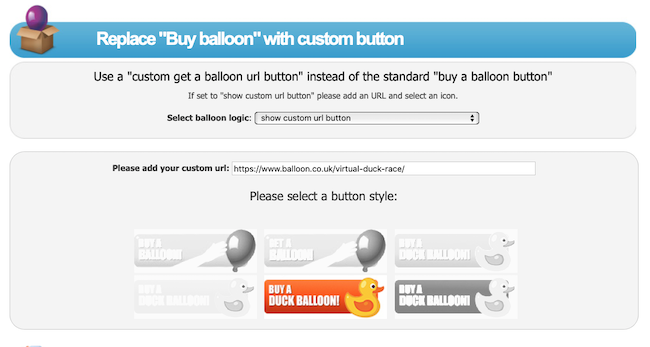
To give your shop some colour you can download promotional images and all the balloon colours here.
The balloon race platform allows you to upload balloons with a CSV (or add them 1 at a time manually). You can add a million balloons if you like at no extra cost. But…. we are not experts in how you’re going to sell these balloons… we cannot advise on how to setup ParentPay, PTA Events, Virgin Money, Just Giving or Enthuse.com. You’ll need to setup fields as described below and collect information from each buyer – it’s important to collect their email address so you can contact the winners.
Balloons purchased from a third party platform are not automatically added to your race – you have to add the balloons with a CSV.
Whatever platform you use needs to automatically store the data for you (or email it to you). Do not try to do this with individual bacs payments – you might receive a payment from Mr & Mrs Smith and have no idea it’s paying for “Zoes Balloon” and you’ll have no way of contacting them. AND – what happens if somebody makes a typo when sending a bacs – the money goes to the wrong account and they want to know why you’re saying they’ve not paid.
Setting up your shop:
Setup a new product that’s a “Virtual Balloon”. If you want you can download images from: https://www.balloon.co.uk/csv/ Allow 5 fields in your product:
Name / Email / Balloon Name / Balloon Colour / Message
You need to collect the email address so you can contact the winner. Your form might look similar to our register balloon page:
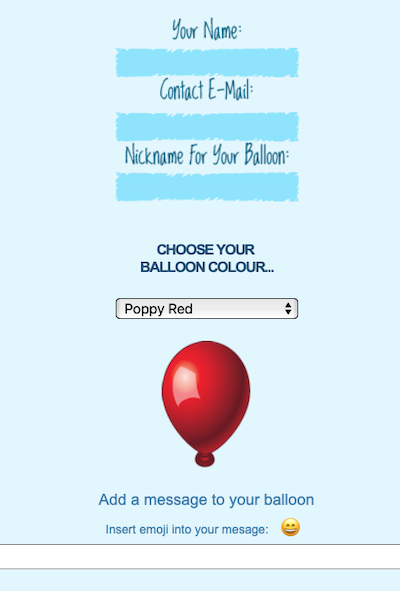
If it’s possible try to allow multiple balloons in 1 payment – it will save online banking costs. You might need to setup “2 balloons”, “3 Balloons”, “4 Balloons” etc as separate products. On our system balloons are usually sold for £3 each but the average transaction is £7.66 so most people are happy to buy more than 1 balloon.
Once all the balloons are sold download a CSV from https://www.balloon.co.uk/csv/ and populate it with:
Balloon name / Balloon Colour / Message (use all the fake names & emails on the download).
Keep the real emails and names on your own system so you can contact the winners. When populating the CSV the “Balloon Name” is the “Username”.
The CSV will only upload if all the emails are unique – so use all the fake emails populated in the download.
The password is no longer required when buying balloons as users can follow their balloons without logging in – but you’ll need to use the password field on your CSV upload (so again use all the fake passwords in the downloads). Originally back in 2008 users would login and play daily boost games but it was too complicated so we removed it.
