
Scroll down to download images to help promote your balloon or duck race.
The CSV spreadsheet upload can be a god send when adding large quantities of balloons – but it’s a bit fussy when it comes to the input information.
For more detailed instruction see Uploading a CSV.
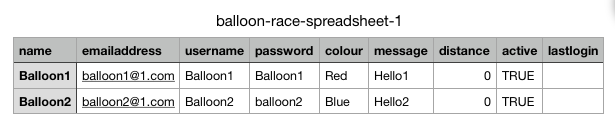
There’s a few critical fields. The email field must be used and it needs to be unique – fake emails are fine like the examples above. The below CSVs are filled with fake emails for you to use. If the same person buys 5 balloons the balloons will all have the same email address so only 1 out of 5 will be accepted. It’s best to keep the real emails on your own system and upload the spreasdsheet with my fake emails.
Make sure you use the USERNAME – that’s the balloon name, if you don’t use this nobody will know who’s who.
The password field is a must but the message field can be empty (you can delete the “password” column but all the balloon colour will be upload as Red).
If you’re uploading in blocks do not duplicate the same numbers/balloons. For example if you upload 1 to 530, your next upload should be 531 to 700 etc.
To make life easier for you I’ve occupied the below spreadsheets with fake emails.
To help with uploading the colours below is a CSV with the colour names. If you can add these names to your third party website it will make populating the CSV easier.
Download Balloon Colours
If you want to sell the balloons from your own online shop the below downloads may help.
Ducks:
Halloween:
Christmas:
Coffee Shop
Hearts
Easter
Kites
More Ducks
The below ducks are only available on the duck race:
