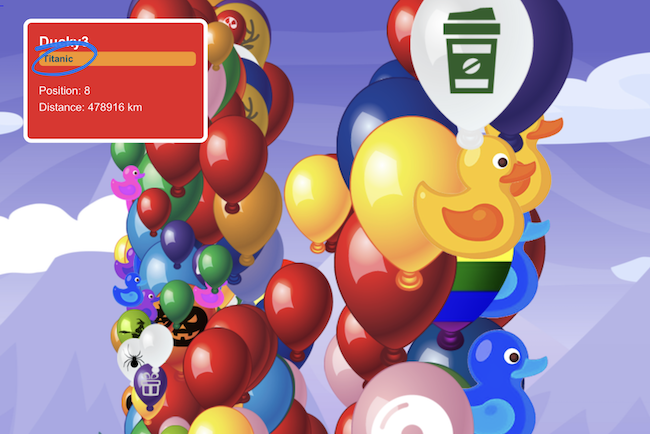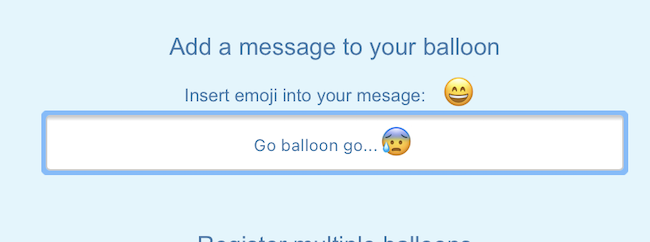When setting up a balloon there’s a space to add a message. Once the messages are added where do we go to see them?
Messages can be seen when clicking on the main leaderboard:
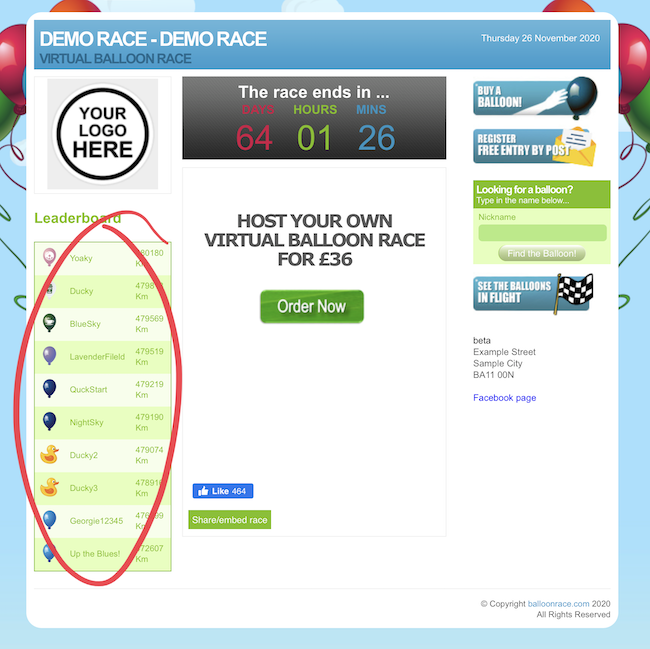

You’ll also see messages when doing a balloon search:
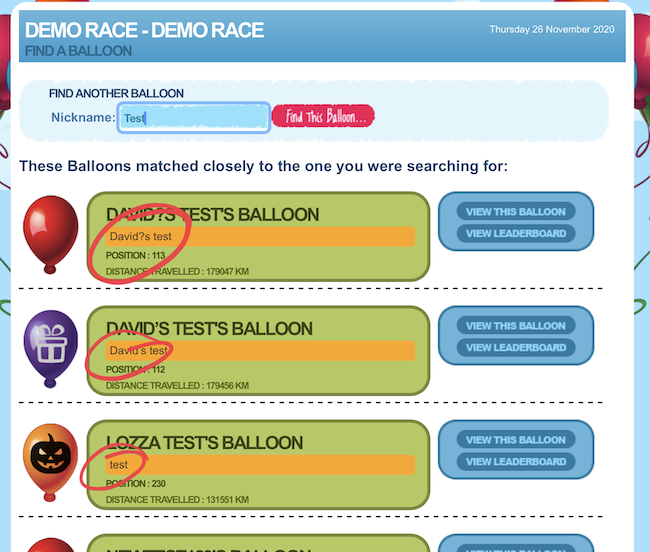
…and when you mouse over or touch a moving balloon: