The inactive balloons are balloons that have been created but payment not completed. On most occasions the buyer returns, starts again and buys a different balloon. There’s lots of reasons for this (listed below) but the most common is not having your card details to hand after creating the balloon.
If you’re paid cash for an inactive balloon you can make it active in the “administer the balloons” section of your admin area.
When selling anything online there are always failed payments as users play around with the software before they buy. They will want to see all the balloon designs, think of a good username and message.
If you change the list order to emails (by clicking the top tab above emails) you will most likely see they have purchased another balloon and this balloon is active.
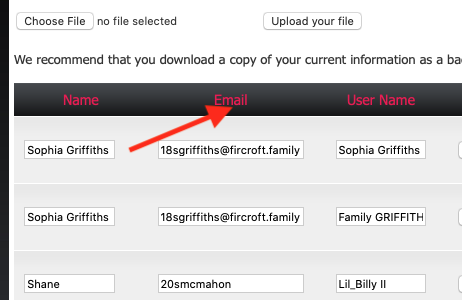
Why are the balloons inactive?
There are a number of reasons for inactive balloons:
- The payment fails
- Customer-entered CVC code does not match the code on file with the card-issuing bank
- Customer-entered zip/postal code does not match the code on file with the card-issuing bank
- They get distracted during the buying process (and return later buying a new balloon).
- They get to the payment page & then hit the “back” button to change their balloon. Hitting the back button and changing balloon details adds an extra balloon to your balloon count.
- The user is on free insecure WiFi
- The 4G connection fails.
- A balloon is setup and the buyer doesn’t have their card details to hand – when they return to the page it has expired for security reasons. They then buy a new balloon.
- Creating a balloon is more fun than paying for it.
